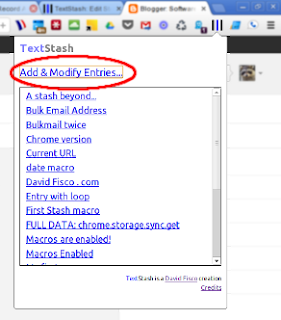TextStash is a Google Chrome extension that lets you store away pieces of text. The pieces can be copied to your clipboard for use in web applications, websites and programs. It also contains the beginnings of a macro system that can make you even more productive.
If you'd like to try it out, go to Google and install TextStash. When you click on the TextStash icon for the first time, you'll see a link to "Add & Modify Entries".
If you want to get something out of TextStash, you need to put things in your stash. So, click on "Add & Modify Entries" and go to the stash editing page.
Every entry in TextStash requires a title and some text. Let's say you wanted to stash away the address of your homepage. You could enter "Homepage" as the title and the URL as the text and click "Save".
Then, whenever you click the pop-up button in your Google Chrome bar, you'll see "Homepage" listed. Click on it and you'll be taken to a dialog where you can edit the text, if you wish and copy it to your computer's clipboard.
Then, you can paste the text anywhere you want.
And since TextStash uses Google Chrome synchronization, any time you use Chrome to log in to your Google account, you'll have your stash synchronized to that computer, assuming you have turned on Chrome synchronization. Google states about Chrome's synchronized storage:
So, you shouldn't store things like passwords and credit cards in TextStash. Instead, use the functionality in Google Chrome to store that data.
TextStash also includes a "master tag set" that allows you to maintain one set of tags for all of your web applications. For more information, read "The Benefits of a Single Tag Set".
Using macros is beyond the scope of this introduction, but if you'd like to check that out, see the documentation.
I hope you get a lot of use out of TextStash. Please submit any bug reports and feedback. You can also contact me directly.
If you'd like to try it out, go to Google and install TextStash. When you click on the TextStash icon for the first time, you'll see a link to "Add & Modify Entries".
If you want to get something out of TextStash, you need to put things in your stash. So, click on "Add & Modify Entries" and go to the stash editing page.
Every entry in TextStash requires a title and some text. Let's say you wanted to stash away the address of your homepage. You could enter "Homepage" as the title and the URL as the text and click "Save".
Then, whenever you click the pop-up button in your Google Chrome bar, you'll see "Homepage" listed. Click on it and you'll be taken to a dialog where you can edit the text, if you wish and copy it to your computer's clipboard.
Then, you can paste the text anywhere you want.
And since TextStash uses Google Chrome synchronization, any time you use Chrome to log in to your Google account, you'll have your stash synchronized to that computer, assuming you have turned on Chrome synchronization. Google states about Chrome's synchronized storage:
Confidential user information should not be stored! The storage area isn't encrypted.
So, you shouldn't store things like passwords and credit cards in TextStash. Instead, use the functionality in Google Chrome to store that data.
TextStash also includes a "master tag set" that allows you to maintain one set of tags for all of your web applications. For more information, read "The Benefits of a Single Tag Set".
Using macros is beyond the scope of this introduction, but if you'd like to check that out, see the documentation.
I hope you get a lot of use out of TextStash. Please submit any bug reports and feedback. You can also contact me directly.